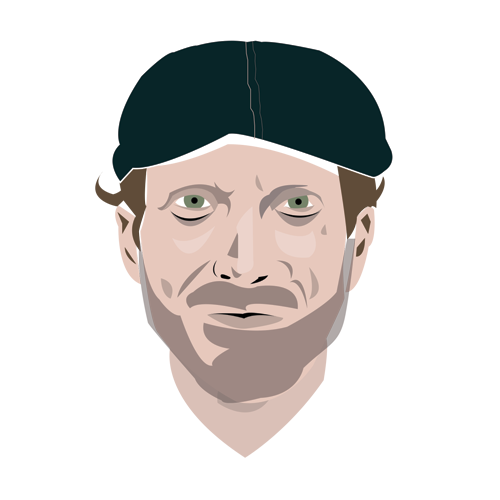To get started using Linux, you need to get your hands on the .iso file of the Linux distro you want to use. There are a few different tools for creating bootable drives for installing and live running Linux. I used Pendrive Linux and Unetbootin on a Mac, PC and on Linux. I recently installed a few different Linux distros on a few spare machines and here is what I discovered.
I downloaded both 32 and 64 bit versions of Ubuntu using my MacBook Pro. I then used a few different tools to try to format a thumbdrive from the iso disk image. Unetbootin on a Mac works great (but remember the thumbdrives wont boot on a Mac…only PC)
Pendrive linux running on Windows 7 was great as well. I could bring my own iso file and have it "burn" my thumdrive. It would also download many popular isos for you before conversion.
At first, Ubuntu was great but slow. My first attempt was to running the free version of Virtual box on my Mac to run from the Ubuntu .iso. Of course, the hardware of the box running Virtual Box majorly affect the speed. My Macbook only has 3GB of ram and a Core 2 Duo. Next, Ill try Virtual Box to run a a few different ISOS on a much fast machine.
I then tried creating a bootable drive from the 64bit Ubutu iso and booted and INSTALLED it on a 128GB SSD in a Dell Optipex 990 running 8GB ram. It is the faster OS experience I've ever seen. I'm loving this Linux box. With my little Alpha on top, it's now my favorite box of all time.
I installed the 32-bit version of Ubuntu on an older Dell 380 with 3GHZ Core 2 Duo. Is differently is not as fast as the 64-bit version, but it's still usable. The 64-bit version booted in 20 SEC, (not sure if the speed is from the solid state drive, 64-bit architecture or both). The 32-bit version is a little slow but the box has only 2GB of ram which ill upgrade to the max 3GB and try a little faster RAM than 667MHZ. The 3-bit version is also running a SATA RAID and may be slowing things down a bit. I'm ready for my first personal SSD. Hopefully with another i7 and Ubuntu 64-bit. No lag at all.
I can live boot my "persistent" thump drive on another PC and save location and files etc. after each time. I've created this little 4GB thumdrive to not only install Ubuntu on newer PCs, it will also live boot from different computers, so If I'm in a different office for some reason, I can boot from my os and still work from within Ubutu one. I'm loving this big time. Apple watch out. Plus after getting aircrack to work, but not going to bother with Backtrack…its Ubuntu and Debian anyway. Plus I got EtherApe to work and startx wont work on any machine I boot Backtrack from.
The only negative for me was I could not get sudo dd to work to format a different thumndrive to format a Mac OSx version. I got the iso, using terminal to convert it to a dmg, sudo dd'ed it to the drive and every time, every iso it says may mac wont read the drive. Restart and its not bootable. Tried 6 times. Will now simply run Ubuntu on PC hardware and if needed on a Mac, through Virtual Box.
EDIT…now that I'm using an older work machine (bought from boss for $10) I've set it next to our LCD Tv and it looks great with the HDMI video card…but my wife wants both her media boxes plugged into the only 2 existing HDMI slots. So I thought, why not run this older Dell tower headless sometimes. Well, I put Ubutu into remote desktop monitor mode and my MacBook saw the connection right away using Screen Sharing. Surprisingly this is faster than using the iso in Virtual Box. This is a great way to use Ubutu on a Mac…without it being on a Mac. Get it? Next is to put Apache on the box and see about making it more of a server and maybe running a proxy server.
Backtrack was a bigger iso 3GB VS. 800MB. It was also harder for me to get working on a virtual box or a real one. First I tried all versions of the isos through Virtual Box on OSX and they all would not boot. I read if I use Ubuntu it would work. Nope. I tried days later using the 32bit iso and used Debian over Ubuntu in Linux PenDrive and Backtrack 5 came right on and after typing STARTX I get GNOME running. And it isn't all that slow.
I was really hoping to get Backtrack running on the Linux box with Ubutu installed. But I get the black screen after STARTX and i cant seem to get it to work the video card in the box. But with EtherApe and Aircrack apt-get'ed on Ubuntu, I'm not sure I'm ready for Backtrack yet.
I'm content using Ubuntu from now on. Maybe even over OSX if a choice.
I'm wanting Ubuntu on an SSD in a laptop. But having the 128GB SSD with Ubuntu and 8GB ram makes this machine SO fast. I started laughing comparing the virtual Ubuntu and the real. It also pretty slow booting form a thumbdrive but its neat to be able to save folders and files and the live desktop for instructions on how to install etc. Could not do that with live CD back in the day. The only downside to creating "persistent" thumbdrive is that I swear that if you try to install on an unsupported machine, the contents of the installation files are somehow altered and the stick wont install in previsouly installable machines. I proved this by several times reformatting with Pendrive and and the install word work. I kept thinking the older Dell Optiplex 320 keep messing up my thumbdrive.
Duel boot Ubuntu Osx and a new SSD Macbook Air that syncs Ubuntu one to my desktop Ubutnu machine and my mobile thumdrive. Meanwhile having the ability to run both. Now, if I could get my car computer scanner working on my macbook using Virtual Box running Windows XP, I would need only one laptop. Or remote into a 64-bit SSD machine and run a bunch of virtual machines and servers. I might try using this other quad core 3.6GZH 16GB RAM machine for multiple virtual boxes running at once. Id like to be able to customize isos for distribution to multiples employees/students.
Download Ubuntu .iso to desktop
Reformat thumbdrive to FAT and partition
Convert the .iso to .img.dmg with:
hdiutil convert -format UDRW -o ~/Desktop/ubuntu.img ~/Desktop/ubuntu-12.10-desktop-amd64.iso
diskutil list
diskutil unmountDisk /dev/disk1
sudo dd if=/Users/dbyrd/Desktop/ubuntu.img.dmg of=/dev/rdisk1 bs=1024
diskutil eject /dev/disk1