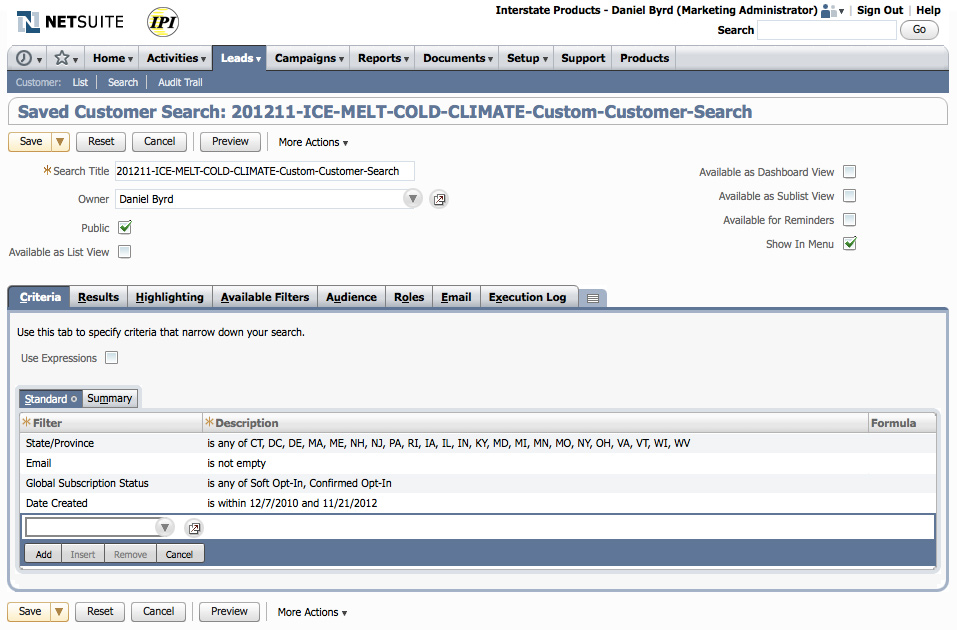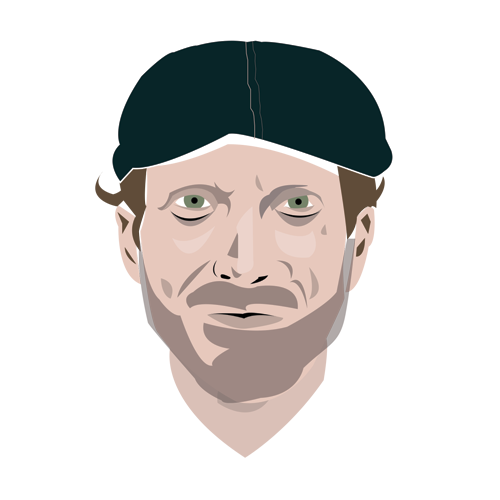-Set up a mail domain (optional)
-Set up from and replay email addresses
Set up> Sales & Marketing Automation> Marketing Preferences
XXXXXXXXXXXXXXXXXXXXXXXXXXXXXXXXXXXXXXXXXXXXXXXXXXXXXXXXXXXXXXXXXXXXXXXX
Create new SAVED SEARCH
REPORTS>SAVED SEARCH>ALL SAVED SEARCHES>NEW
SELECT CUSTOMER (or CONTACT)
Check the Results (Customer search will only show customers, Contact search will only show contacts)
(Not sure if we can mix types)
Save
XXXXXXXXXXXXXXXXXXXXXXXXXXXXXXXXXXXXXXXXXXXXXXXXXXXXXXXXXXXXXXXXXXXXXXXX
Create new DYNAMIC GROUP
CAMPAIGNS>MARKETING>GROUPS>NEW
CHOOSE DYNAMIC (IF SAVED SEARCH UPDATES, SO WILL THE GROUP, IF DYNAMIC)
SELECT THE SAVED SEARCH FROM THE STEP ABOVE YOU CREATED
Check that the members match the Results from the Saved Search from above.
Save
XXXXXXXXXXXXXXXXXXXXXXXXXXXXXXXXXXXXXXXXXXXXXXXXXXXXXXXXXXXXXXXXXXXXXXXX
Create new MARKETING TEMPLATE
Campaign>Marketing>Marketing Templates>New
Template tab>Upload HMTL template file with NetSuite tag variables
Marketing tab>populate from name, email and reply email (can be the same email address)
Make sure to select Track outgoing Email to gather statistics
Check the Email as Sales Rep box if you want replies to email generated by this template sent to the sales rep assigned to customer recipients.
If you check this box, each campaign email message shows the nickname and From email address entered by the rep at > > Set Preferences > General under the User Profile heading. If the rep does not have a profile set up, the marketing email address and From name entered on the template record are used.
Note - This preference overrides the reply-to email address you set on this template.
XXXXXXXXXXXXXXXXXXXXXXXXXXXXXXXXXXXXXXXXXXXXXXXXXXXXXXXXXXXXXXXXXXXXXXXX
Create new MARKETING CAMPAIGN
Campaign>Marketing>Marketing Campaigns>New
Choose Title, Category (email), start date, end date
Event tab> choose target group (dynamic group from above), choose template (from above), channel should be email
In order to set-up the campaign to execute (send email), you must change the Status from Not Started to Execuite.
This will send the email template to the list of dynamic group members, from the customer, or contact, saved search.
Netsuite sends email on the hour. A limit of 10,000 sends a month is enforced without an email domain (like mail.interstateproducts.com)
(Next, to work on how to setup the saved search criteria for sales reps and their customers.)
- Create a new Saved Search (using appropriate filter criteria…then check the number of results)
REPORTS>SAVED SEARCHES>ALL SAVED SEARCHES>NEW - Create a new Group (Dynamic customer or contact)(Associate with Saved Search above)
CAMPAIGNS>MARKETING>GROUPS>NEW - Create a new Marketing Template
CAMPAIGNS>MARKETING>MARKETING TEMPLATES>NEW - Create a new Marketing Campaign (Make sure if you create the campaign in advance of the blast date, you change the “start date” when preparing to execute the blast)
CAMPAIGNS>MARKETING>MARKETING CAMPAIGNS>NEW - Change the Status “Not Started” to “Execute” and choose a time (on the hour)
- Give your email a day or two to be viewed and clicked on and then collect the stats
CAMPAIGNS>REPORTS>CAMPAIGN RESPONSE
Next time I will use a PROMO code to better track conversion.
EDIT
Read about NetSuite email campaign promo codes hereRight now, I’m using a CUSTOMER group, and trying to re-sell to existing customers. Problem is, NetSuite constitutes a “Purchaser” as a lead converted to a customer, not a reoccurring customer.