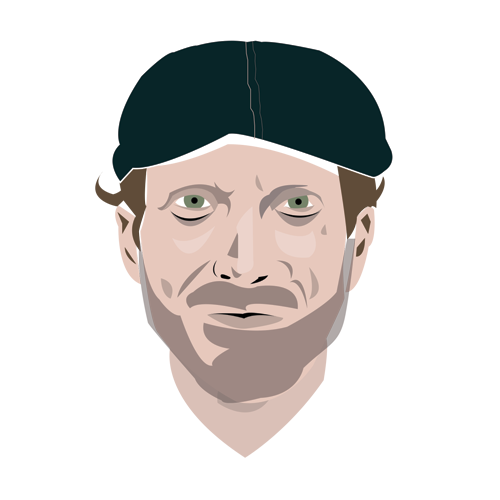A co-worker today asked me, Why are all my icons different?
At first, all of his Windows shortcuts were Adobe Acrobat icons. After gaining admin access to his box, I uninstalled Adobe Acrobat and restarted. The .lnk files were no longer pdf icons but now Windows contact files.
I looked at the file association for .link extensions and noticed the description said Windows Contacts rather than shortcut.
I'm not sure how this happened, but since he could not work without his aliases, I mean shortcuts, I had to figure something out.
Upon a few restarts and changing users, I noticed he would get wab.exe error screens upon startup.
After looking in the Windows Registry, I noticed a key unde:
HKEY_CURRENT_USER\Software\Microsoft\Windows\CurrentVersion\Explorer\FileExts\.lnk
called "User Choice" with wab.exe (from the startup error message)
After deleating the key, all of his shortcut icons were using their respective application icons.
Was this malware or did he mess with his file associations ?