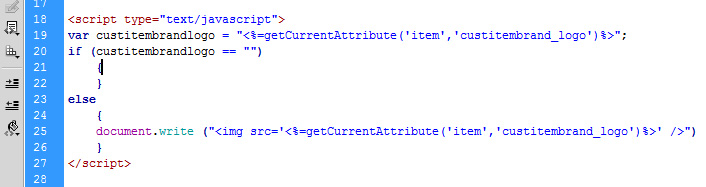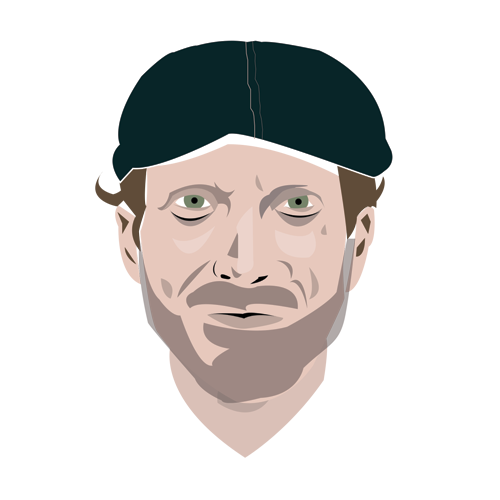In a previous article, I wrote about "PHP IF statement for hidding NULL fields from a MySQL database".
This was done using this code:
<?php
if ($row_new['introimage'] != NULL) {
?>
<div class="masquehome">
<a href="<?php echo $row_new['introimage'];?>" class="image lightbox">
<img class="imageviewhome" id="imageviewhome" src="<?php echo $row_new['introimage'];?>" alt="" />
</a>
</div><!-- end masquehome -->
<?php
}
?>
Since NetSuite is not on the LAMP stack, I at least expected JSP If conditions to work...NOPE! NetSuite gold support said I should not be trying to condition my tempaltes. Well, what if we set up a custom field for a logo to display. This works great but since the NetSuite tag is the src of an image, a RED X will show if you dont want (or forgot) an item logo. Well, with the below javascript I conditioned on the client side.(with no jump upon load) NOTICE they "" is replacing !=NULL :
<script type="text/javascript">
var custitembrandlogo = "<%=getCurrentAttribute('item','custitembrand_logo')%>";
if (custitembrandlogo == "")
{
}
else
{
document.write ("<img src='<%=getCurrentAttribute('item','custitembrand_logo')%>' />")
}
</script>