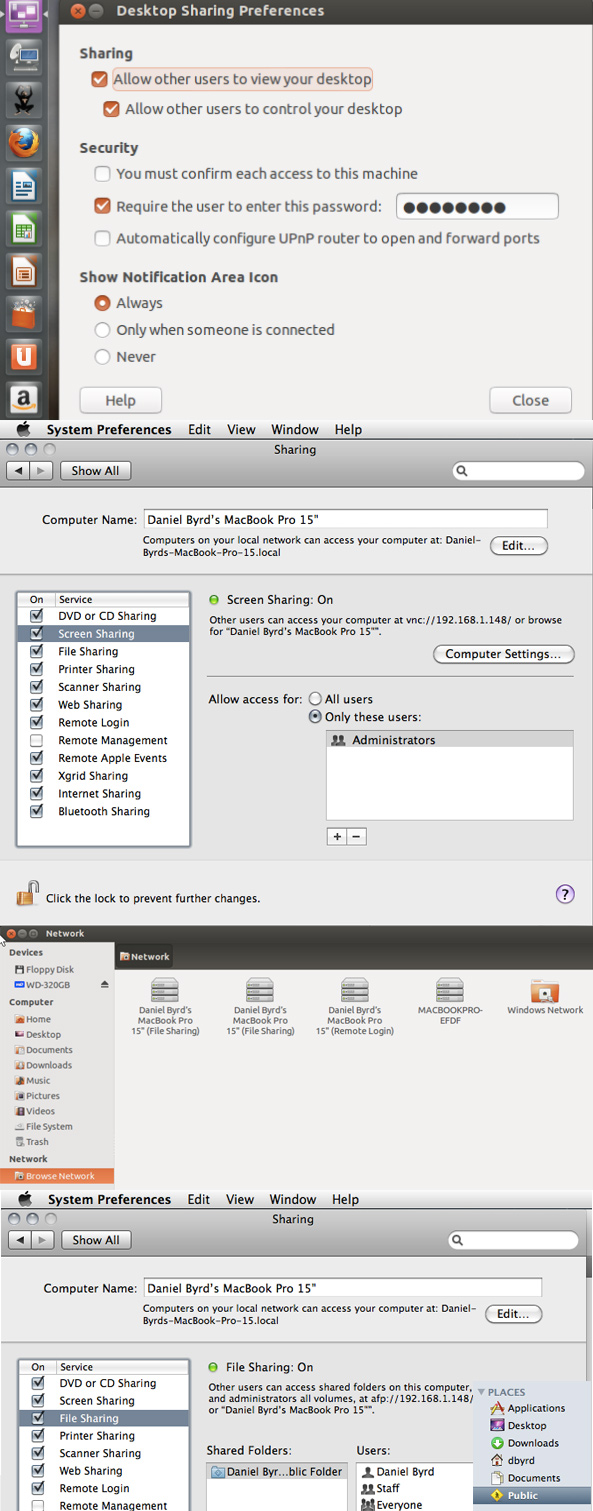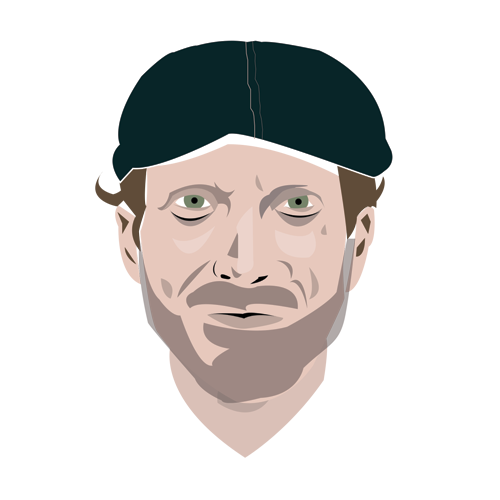I recently installed Ubuntu on an older PC I got free. I Dell Precision 380 Dual Core 3.0GHZ - 3GB RAM - 3 80GB SATA - 32 bit. Ubuntu ran much better after upgrading the RAM. The 64-bit Ubuntu install on my work machine is so fast…I think it's the SSD over the 64-bit.
Now, I got the free tower, but I don't have an extra monitor at home since we all use mainly laptops. But I do have my LCD TV with HDMI and DVI inputs right next to my modem/router. It looks great on the TV but sometimes the TV is occupied. So, I thought how could I run this Ubuntu box headless? There were a few iphone/ipad remote apps for Ubuntu, but I wanted to access the machine entirely from another device.
Mac OSX has Screen Sharing and so does Ubuntu. I simply configured "Desktop" Sharing in Ubuntu, (You don't need to confirm when a user accesses each time, but for some reason a password is required for the connect to work.) and "Screen" Sharing in OSX. In Ubuntu search For Desktop Sharing. In OSX go to System Preferences and then Sharing. Make sure you turn on Screen Sharing but not Remote Management.
As soon as Ubuntu has Desktop Sharing on, your Mac will see the machine under Shared in the FInder. You can then connect with the password and be able to use your Ubuntu file server (connected to a 2TB drive) on your Mac. It's certainly not as fast as on the real machine, but its on pare with remote desktop connections and virtual machines. It's just really nice to be able to have an onsite Linux server that I can make backups over wife (WPA2 of course) and be able to monitor and remote into with a Macbook. I'm loving being able to see all the network activity via Etherape in Ubuntu through the Mac.
You can also enable file sharing in OSX in order to pass files between the two OS's. The shared Mac drives will be seen in Ubuntu under Browse Network.
NOTE: It's also help full to not require the Ubuntu machine to accept Screen Sharing when a remote user tries to connects. Extend all sleep settings in Ubuntu as well. It's a PITA to have to plug in the TV just to accept a user or restart. It's supposed to be a server so…sudo apt-get install apache2 and start some localhost work.
Next is to remote in to Ubuntu with a Macbook, and remote into the Macbook with an Ipad, and remote into the ipad with an iPhone, and remote into the Iphone with a Droid and back into Ubuntu again…running Virtual Box and virtual machines for Backtrack. wow :P